Our newly updated ServerChart software brings upgrades and improvements to the ServerViews suite of components. If you currently have an active maintenance agreement with Quest, upgrade to our new and improved version for free.
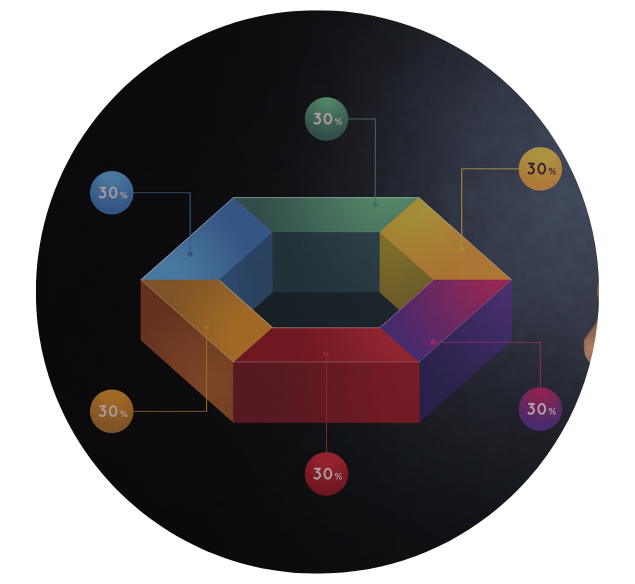


Our blog discusses tips and tricks for using JClass software. Browse our JClass articles and learn how to get the most out of JClass. If you need further assistance, contact our JClass support team.
60 West Sycamore Street, Saint Paul, MN 55117